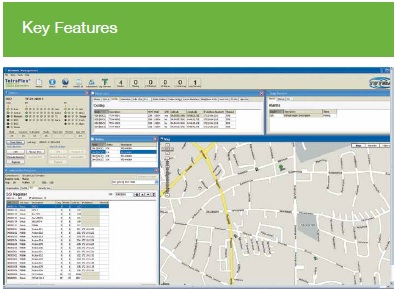OVERVIEW
The TETRA – DAMM TetraFlex network management system provides users with a highly flexible and user-friendly management tool to manage, monitor and optimize the DAMM TetraFlex network.
Efficient and reliable network management
The graphical TETRA – DAMM TetraFlex network management system allows you to easily access the configuration and monitor the entire network. With the management system, you can ensure that the network is operating correctly at all times to support high service and reliability for network users. A summary list of alarms and statuses is automatically displayed with all nodes in the system ready for detailed analysis. All node locations are displayed on a map with notification status indicators. The network management application allows Backup and update of new SW versions to all nodes in the system in a single process.
Subscriber Registration Management
By direct connection to the subscriber registration all attribute information (profiles), subscriber information, coordinators, gateways… are maintained directly from the Network Management System.
Radio Network Optimization
The aggregated network performance logger is directly accessible from the Network Management System to review statistical data for system optimization. Once activated, it automatically records the status of all nodes in the network, such as time slot allocation, traffic load without any additional configuration.
Flexible and user-friendly installation
The Network Management System can be implemented at any location with Internet access to the DAMM TetraFlex IP, either on a stand-alone PC or remotely via a desktop to any BSC. Multiple users can run the Network Management System simultaneously.
The network management system automatically displays the status and notification list of all nodes, and when a new node is added to the network, it is automatically recognized and added to the list.
MAIN FEATURES
Set up subscriber attributes
– Set up, change and maintain subscribers, attributes and multiple organizations in the subscriber registry.
– Set up subscriber authentication and/or security.
– Set up service restrictions, nodes and groups.
Full configuration options for each individual node.
Automatic or manual configuration for neighboring cells.
List detailed status and notification lists for each node in the network.
Front-panel notifications for a quick overview of status and notifications:
– Number of nodes
– Number of nodes missing.
– Number of LogServers
– Number of level 3 blocking alerts.
Number of level 2 non-blocking alerts
– Number of level 1 alerts
Configure alert wave files (sound waves)
for each alert level (L1, L2, L3).
Node locations are displayed on the map.
Nodes, map locations and status windows are linked together for easy viewing.
Direct access to any node via TetraOM (Operation and Maintenance), remotely via desktop and Microsoft Explorer.
Direct access to the TETRA network voice and data management application – TetraFlex.
Access to network performance statistics on each node:
Alerts
Timeslot allocation
Congestion
Voice GW, channel and congestion alerts.
Packet data GW alerts.
Application GW and congestion alerts.